18.5inch MediaScreen with Multi Features Board
Product Code: AC-185OF-HD-MULTI
Screen size: 18.5inch, Screen type: LCD screen only - no touch, LCD Panel Type: LCD Panel, LCD Panel resolution: 1366*768, Housing type: Open Plastic Frame, Interface - Connection portals: HDMI IN, SD Cardreader, USB Portal, 3.5mm Jack, Power Input DC 12V/1.5A, Usage: 14/7, Function: Monitor - HDMI IN, Addition Features: Internal Mediaplayer 1080P, Speakers: Internal Speakers 2*20W, Ratio: 16:9
Including:
EU Power Adapter
Remote Control
Optional:
Audio Jack 3.5mm Output, External Trigger Buttons, External Motion Sensor, External LED strips, (External) Pushbuttons, (External) Touch Buttons - capacitive, (External) Light Sensor, (External) Liftup Sensor, (External) Barcode Scanner, (External) Speakers, (External) IR receiver, LED Light Pads, (External) RFID Trigger, (External) Magnet Trigger, (External) Volume buttons, Internal Memory + AutoCopy Content: 4GB
18.5inch OpenFrame MediaScreen - AutoStart-Play Video or Slides
• AutoStart when you switch on the shop electricity
• Plays directly the Video and / or Slideshow when you turn on the display
• HDMI IN to connect an External Source
• Auto Loop: plays video / slideshow continuously in a loop.
• Auto ON-OFF clock to set up shop opening and closing times.
• Optional: OTG Function: AutoUpdate content by USB Stick (please request us!)• Additional: Interactive triggers and sensors, see below more info.
These models are available in: 7 / 10.1 / 11.6 / 13.3 / 14 / 15.6 / 18.5 / 21.5 / 24 / 27 / 32inch
MediaScreens: How does it work?
Watch the video to see how our MediaScreens work and what can be added additionally.
In this video we demonstrate our closed frame and open-frame mediascreen models and also some short demonstration about external features, such as External selection buttons, RFID trigger, LED lightning and Motion sensor.
You can find more information about the additional triggers via the section: Add Ons - Triggers, Sensors & Light
RFID Budget Solution!
Lift or Place and Learn. It is a all-in-one solution. The RFID sensors are directly plugged into the mediaboard in the backside of the screen. No programming needed. Just rename your video the same as the RFID sticker code and load it on a SD Card and you are ready to go!
Place and Learn
Place a product on a certain area and the information will pop on the screen. In this case we have a RFID Solution connected to Android OS Screen. More additional features are possible:
LED light strip, Motion Sensor, Touch & Press buttons, Pickup Security, etcetera
Screen + Light + Pushbutton
Budget All-in-One Solution. Just plug in a SD Card and content will roll. No programming needed!! In backside screen you can easy plug in LED strips and cables for the press buttons. More sensors and triggers can be added!
Example video with Press button option ==>>
ADD ON's for these screens:
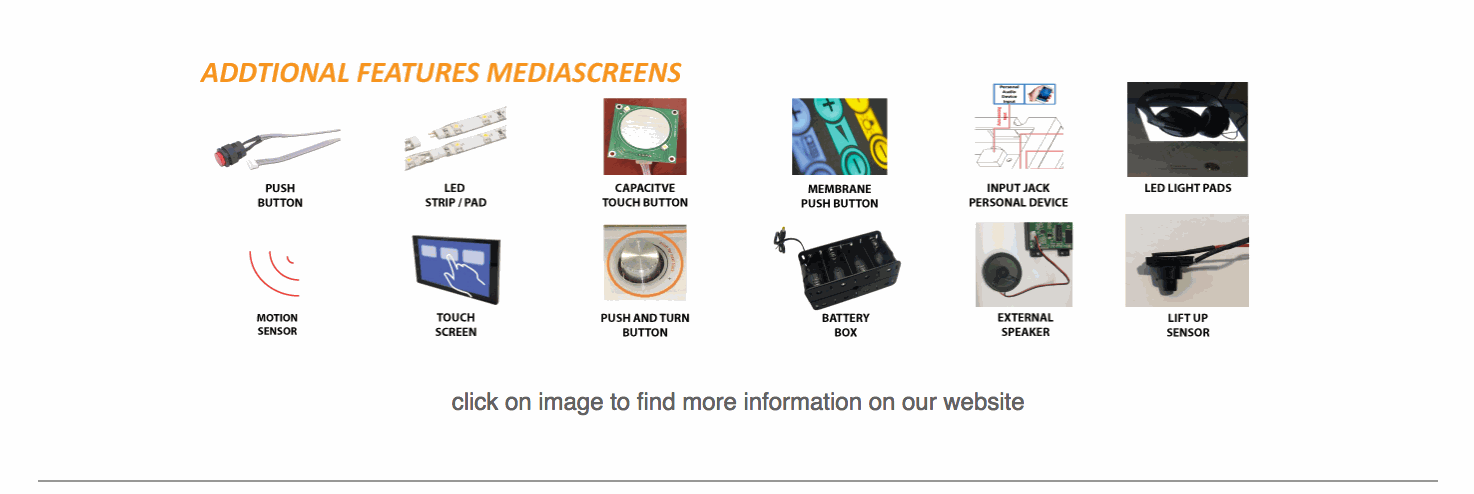
triggers, sensors, light, touch
Many kind of interactive elements can be plugged in our screens, plug and play and easy setup for content playing.
ask for our solutions, the setup can be made upon your custom demands!
List of Features
easy setup and plug and play!
Timer Clock Function (Optional)
SD cardreader and USB portal
Internal Speakers
3.5mm Jack Output
Remote Controll
Open Plastic Frame
Mounting: side strips for easy built-in
Color housing standard Black
12V Power adapter with 2.5 meter long cable
14/7: Usage up to 14 hours a day
ADD INTERACTIVE FEATURES:
- Trigger Buttons for selection video / volume combined with LED lighting
- Output for LED lightning 5V/12V
- Motion Sensor / Lift-up light Sensor
- Multiple Audio Outputs for Speakers & Headphones
- Input Audio for Mobile Phone / iPod (auto-sensing)
- TouchScreen
- External Speakers
- 8D-Cell Batterybox for battery operated power- Internal Memory to load your content on it.
- AutoCopy function by USB Stick to internal memory.
USAGE:
This MediaScreen has an Internal VideoPlayer with Full HD resolution (1080P).
Plug in a SD card or USB Stick with your content and directly play your video
(or slideshow). It will play your video(s) continiously in a loop.
The timer function can be used for Automatic On-Off (optional, not included).
| Optional Features | External Trigger Buttons or External Motion Sensor or (External) Liftup Sensor or External LED strips or (External) RFID Trigger or (External) Touch Buttons - capacitive or (External) Light Sensor or (External) Magnet Trigger or (External) Pushbuttons or (External) Barcode Scanner or (External) Speakers or (External) Volume buttons or (External) IR receiver or LED Light Strips |
| Interface - Connection portals | HDMI IN or SD Cardreader or USB Portal or 3.5mm Jack or Power Input DC 12V/1.5A |
| Screen size | 18.5inch |
| Screen type | LCD screen only - no touch |
| LCD Panel Type | LCD Panel |
| LCD Panel resolution | 1366*768 |
| Ratio | 16:9 |
| Housing type | Open Plastic Frame |
| Usage | 14/7 |
| Speakers | Internal Speakers 2*20W |
| Addition Features | Internal Mediaplayer 1080P |
| Function | Monitor - HDMI IN |
18.5inch OpenFrame MediaScreen - AutoStart-Play Video or Slides
• AutoStart when you switch on the shop electricity
• Plays directly the Video and / or Slideshow when you turn on the display
• HDMI IN to connect an External Source
• Auto Loop: plays video / slideshow continuously in a loop.
• Auto ON-OFF clock to set up shop opening and closing times.
• Optional: OTG Function: AutoUpdate content by USB Stick (please request us!)• Additional: Interactive triggers and sensors, see below more info.
These models are available in: 7 / 10.1 / 11.6 / 13.3 / 14 / 15.6 / 18.5 / 21.5 / 24 / 27 / 32inch
MediaScreens: How does it work?
Watch the video to see how our MediaScreens work and what can be added additionally.
In this video we demonstrate our closed frame and open-frame mediascreen models and also some short demonstration about external features, such as External selection buttons, RFID trigger, LED lightning and Motion sensor.
You can find more information about the additional triggers via the section: Add Ons - Triggers, Sensors & Light
RFID Budget Solution!
Lift or Place and Learn. It is a all-in-one solution. The RFID sensors are directly plugged into the mediaboard in the backside of the screen. No programming needed. Just rename your video the same as the RFID sticker code and load it on a SD Card and you are ready to go!
Place and Learn
Place a product on a certain area and the information will pop on the screen. In this case we have a RFID Solution connected to Android OS Screen. More additional features are possible:
LED light strip, Motion Sensor, Touch & Press buttons, Pickup Security, etcetera
Screen + Light + Pushbutton
Budget All-in-One Solution. Just plug in a SD Card and content will roll. No programming needed!! In backside screen you can easy plug in LED strips and cables for the press buttons. More sensors and triggers can be added!
Example video with Press button option ==>>
ADD ON's for these screens:
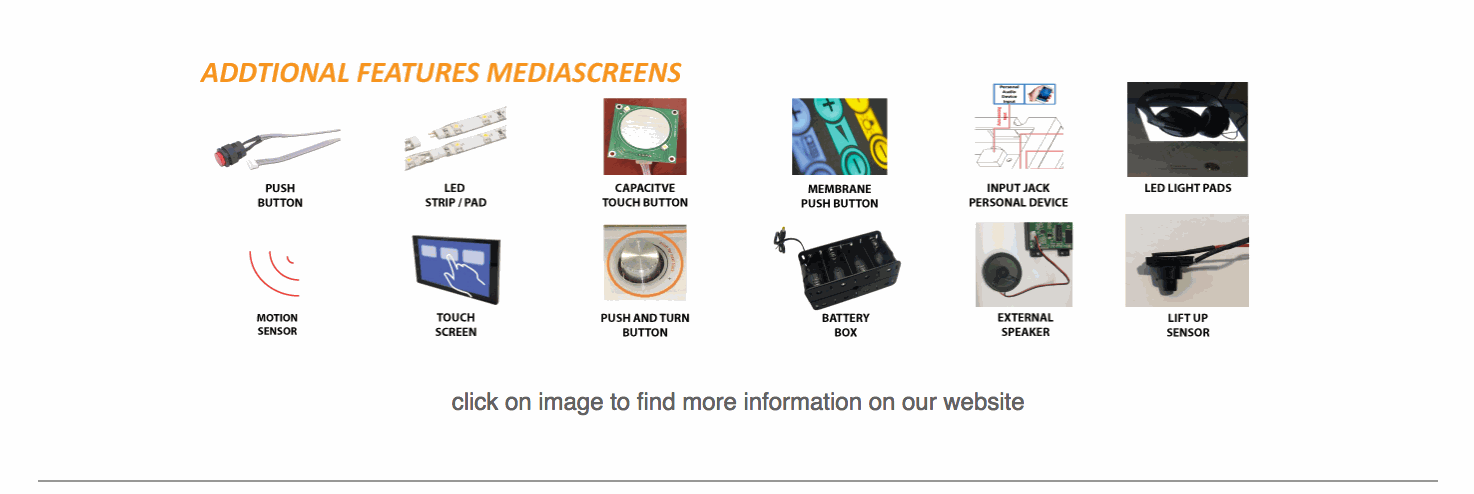
triggers, sensors, light, touch
Many kind of interactive elements can be plugged in our screens, plug and play and easy setup for content playing.
ask for our solutions, the setup can be made upon your custom demands!
List of Features
easy setup and plug and play!
Timer Clock Function (Optional)
SD cardreader and USB portal
Internal Speakers
3.5mm Jack Output
Remote Controll
Open Plastic Frame
Mounting: side strips for easy built-in
Color housing standard Black
12V Power adapter with 2.5 meter long cable
14/7: Usage up to 14 hours a day
ADD INTERACTIVE FEATURES:
- Trigger Buttons for selection video / volume combined with LED lighting
- Output for LED lightning 5V/12V
- Motion Sensor / Lift-up light Sensor
- Multiple Audio Outputs for Speakers & Headphones
- Input Audio for Mobile Phone / iPod (auto-sensing)
- TouchScreen
- External Speakers
- 8D-Cell Batterybox for battery operated power- Internal Memory to load your content on it.
- AutoCopy function by USB Stick to internal memory.
USAGE:
This MediaScreen has an Internal VideoPlayer with Full HD resolution (1080P).
Plug in a SD card or USB Stick with your content and directly play your video
(or slideshow). It will play your video(s) continiously in a loop.
The timer function can be used for Automatic On-Off (optional, not included).























