FREQUENTLY ASKED QUESTIONS
This FAQ is under construction, we try to add more and more answers on questions!
1. How to do a software upgrade on an Android Display?
2. How to setup the Triggers for Pushbuttons & Sensors for our interactive screens (AC- models)?
It is very easy to setup the trigger function for interactive screens. You do not have to write complicated scripts. It is very user friendly. Just rename your video file in the corresponding button number, save it on a SD Card or USB Stick and insert it in our the input portal of the screen. It will directly play. Read more how to do this here (explanation).
3. Which Video File format can be used for your AC- Models?
IMPORTANT:
For our AC- Models screens, the video File Format for the video must be .avi or .mp4 and the correct Profile for VideoCodecs and AudioCoddecs.
The videos must be in this video format, if not, they won’t play. Read more about this format below! Video file format must be:
- Video extention: .avi
- Resolution 1920x1080
- Codec: xvid/mpeg4
- Bitrate: 2000-8000
- Fps: 25-30 (frames per second)
Soundfile in video:
- MP3/MP2- Hz: 44100-48000- 16bit - 128-196fps
If use the incorrect sound format in the video, than you will not hear the sound in the video, or the video will not play or give errors.
IMPORTANT: The video-file-format aswell as the sound-file-format must be correct, otherwise the video will give errors (stuttering/blocks in the video) or will not play at all. => Please make sure it will be formatted as described above!
Are your videos not in the correct format? You can convert videos for free with VLC player (download the VLC player from the internet). After starting the VLC player, go to FILE > Convert/Stream.
Setup the correct settings: follow the steps as shown in the pictures below: below:
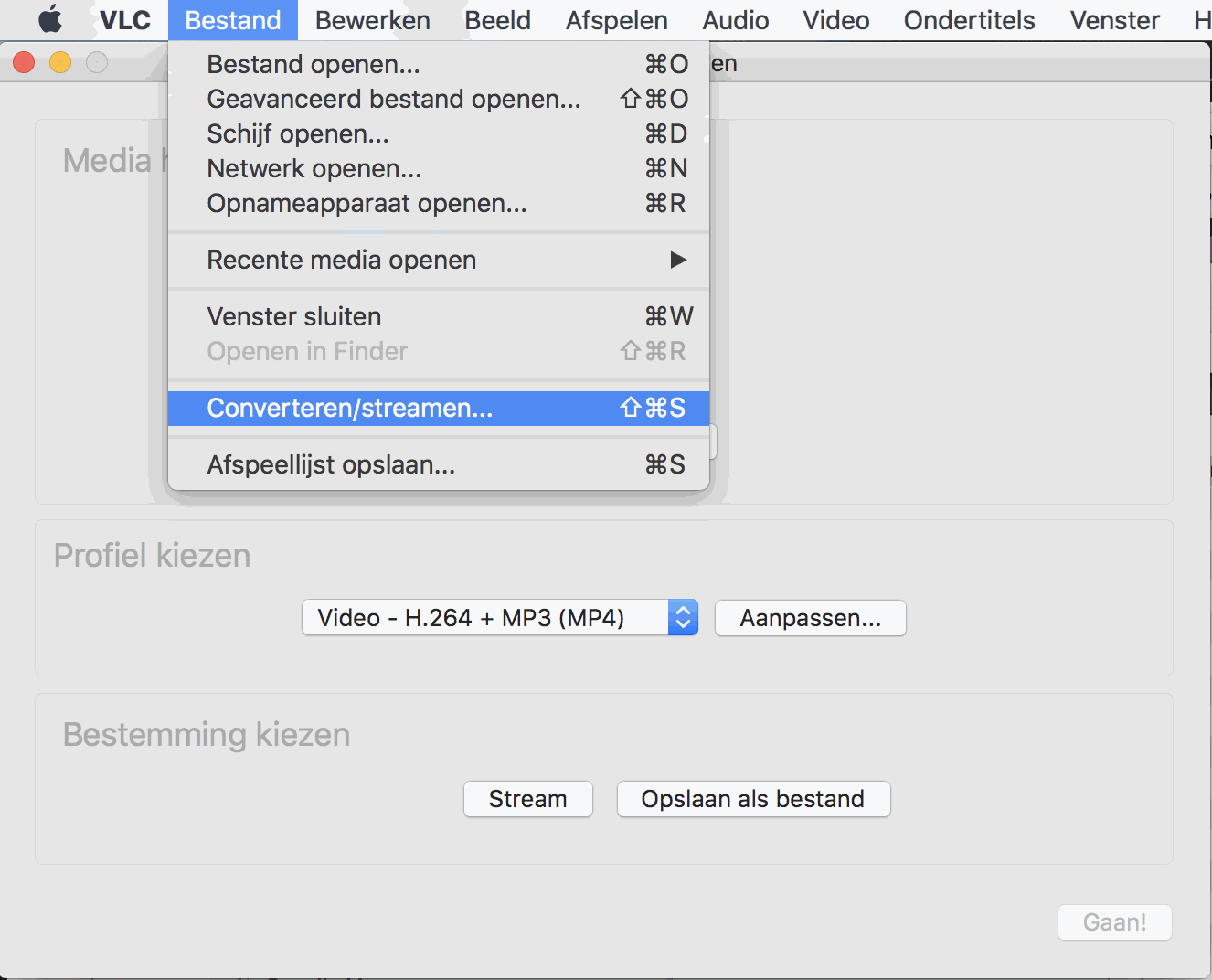
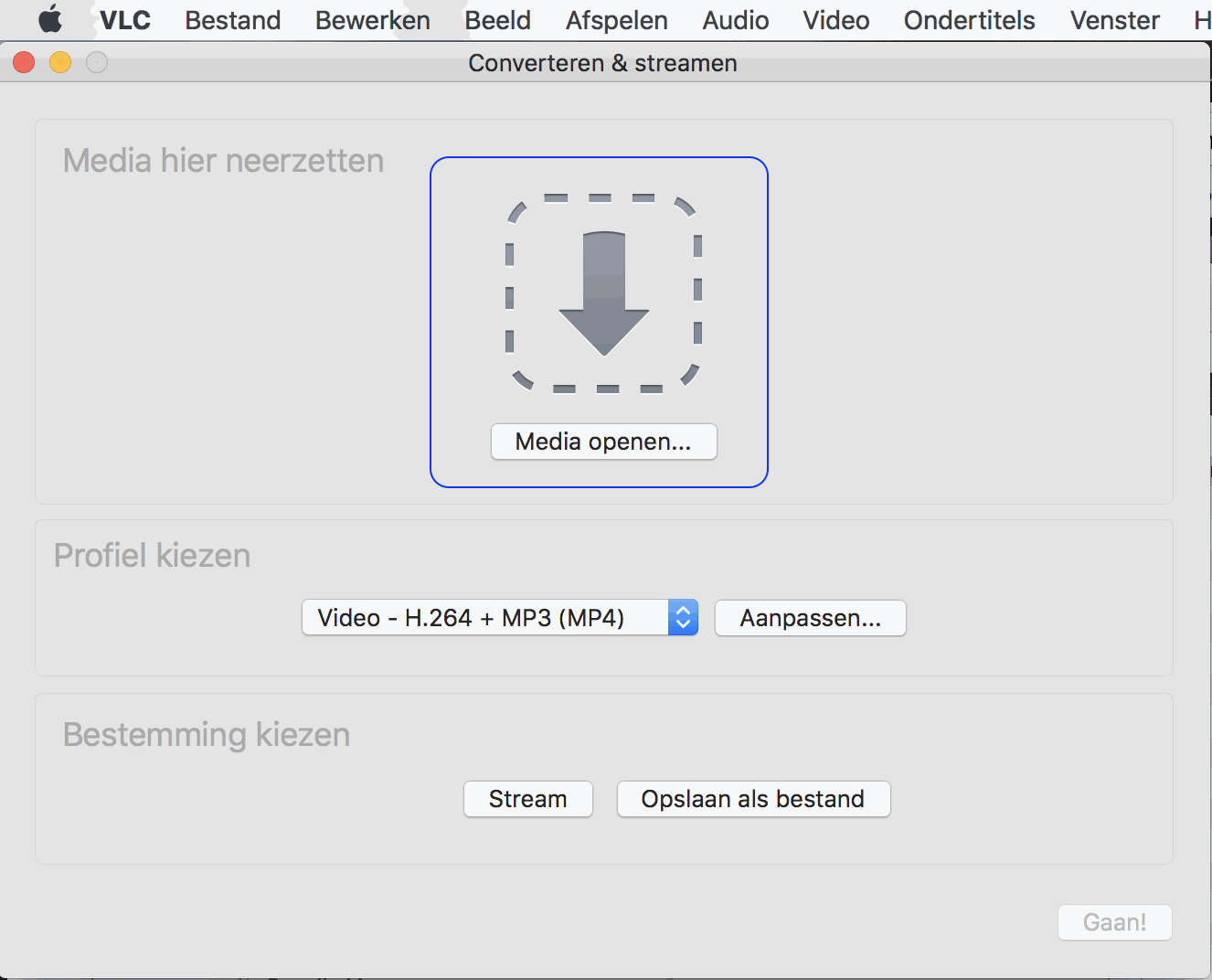
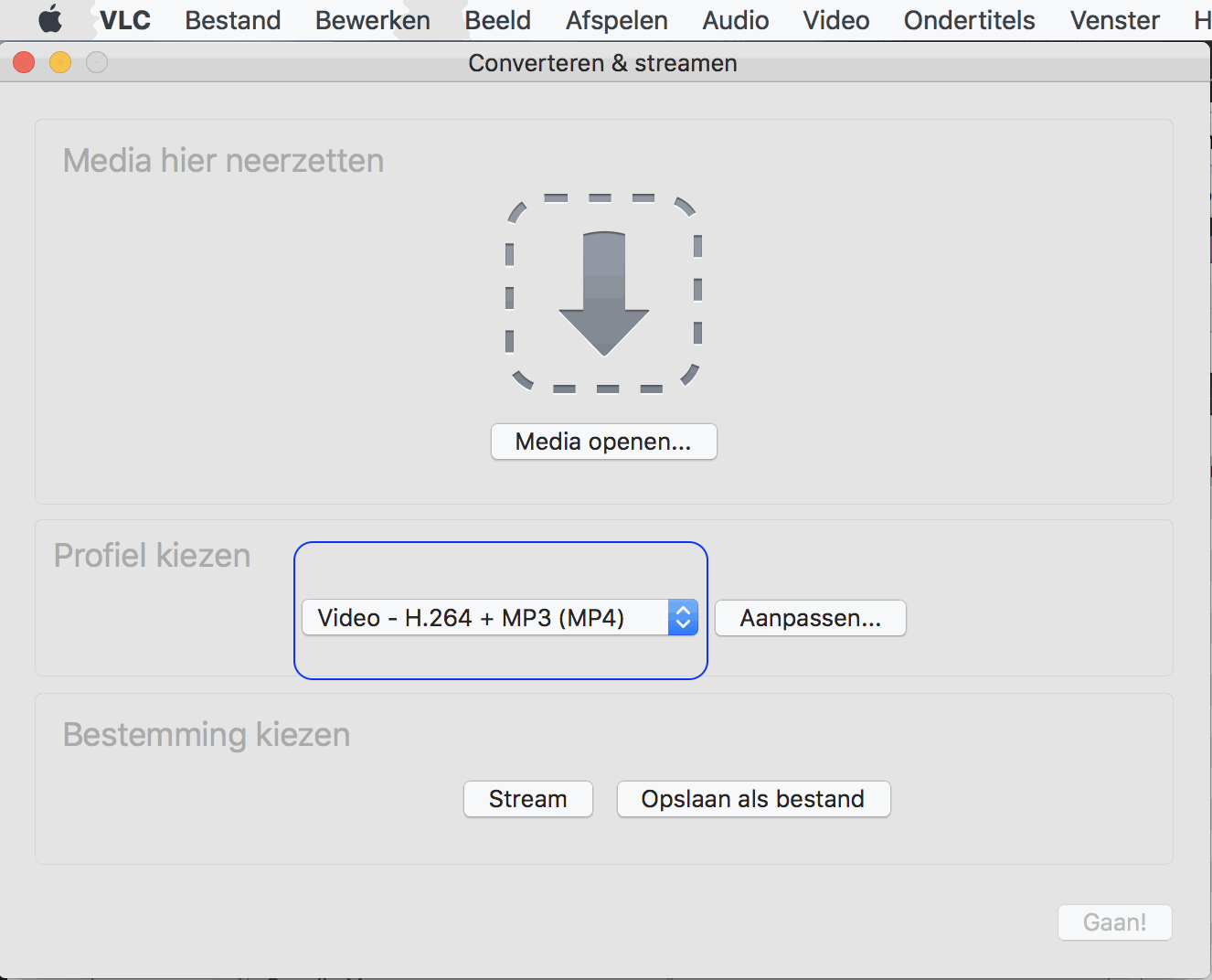
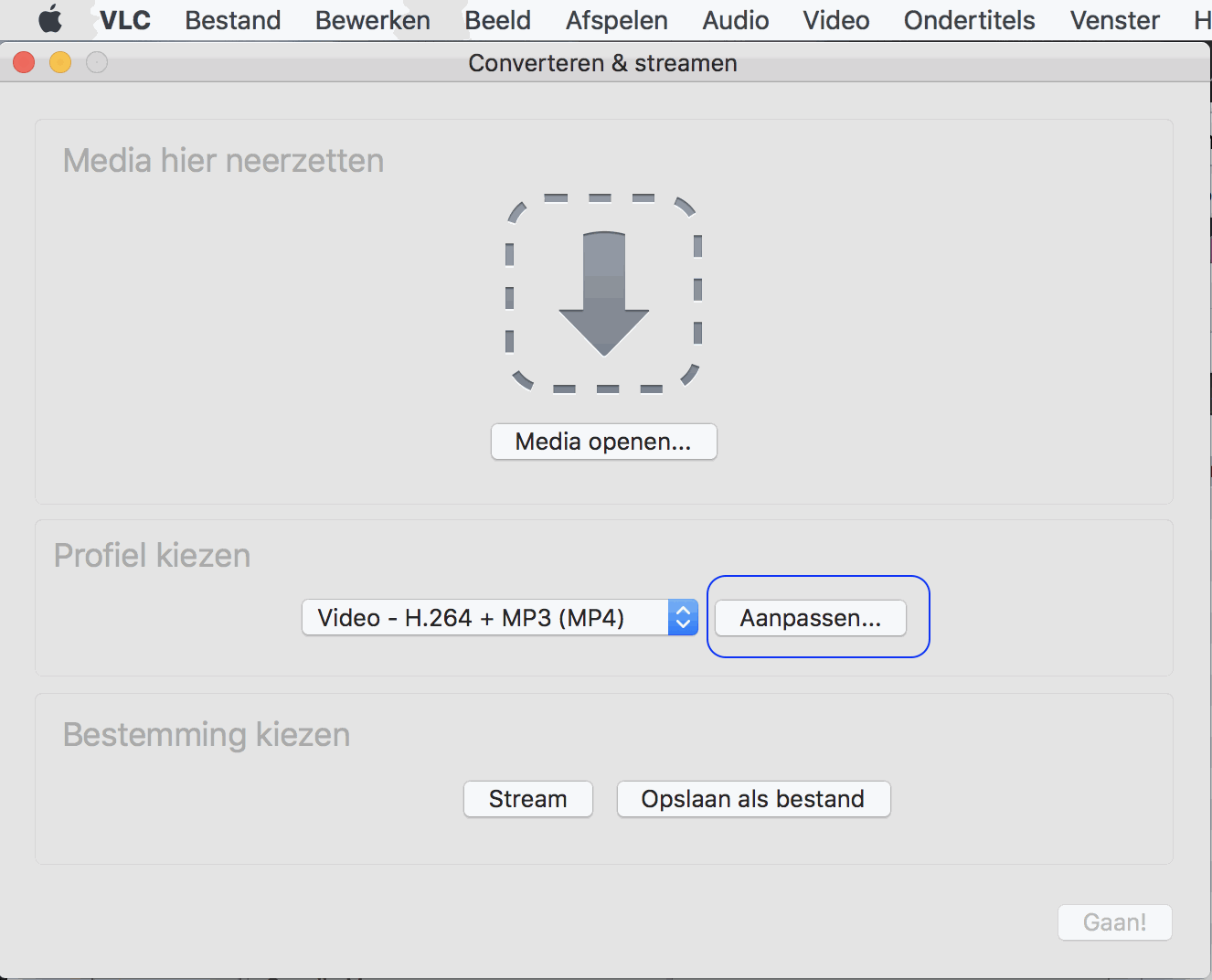
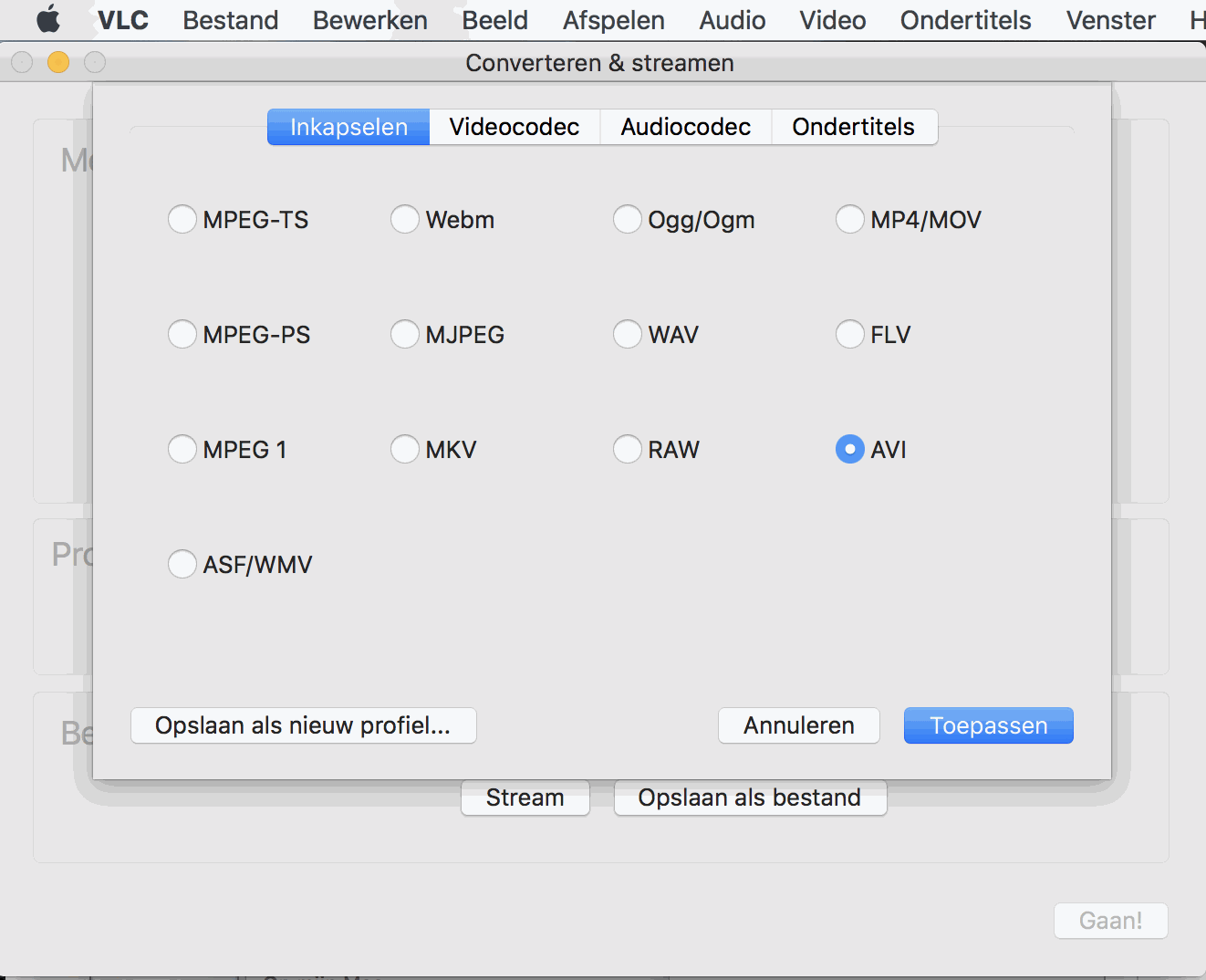
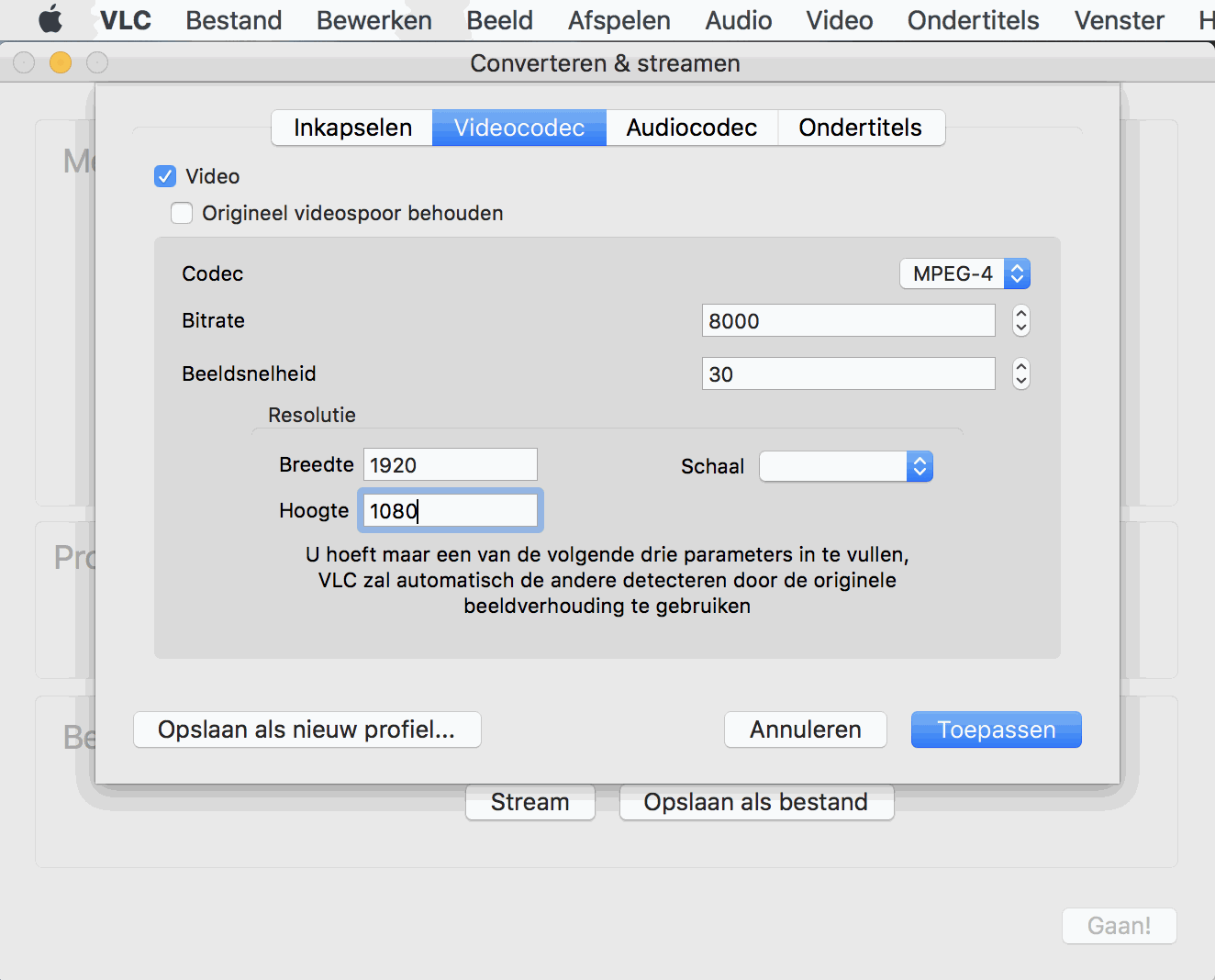
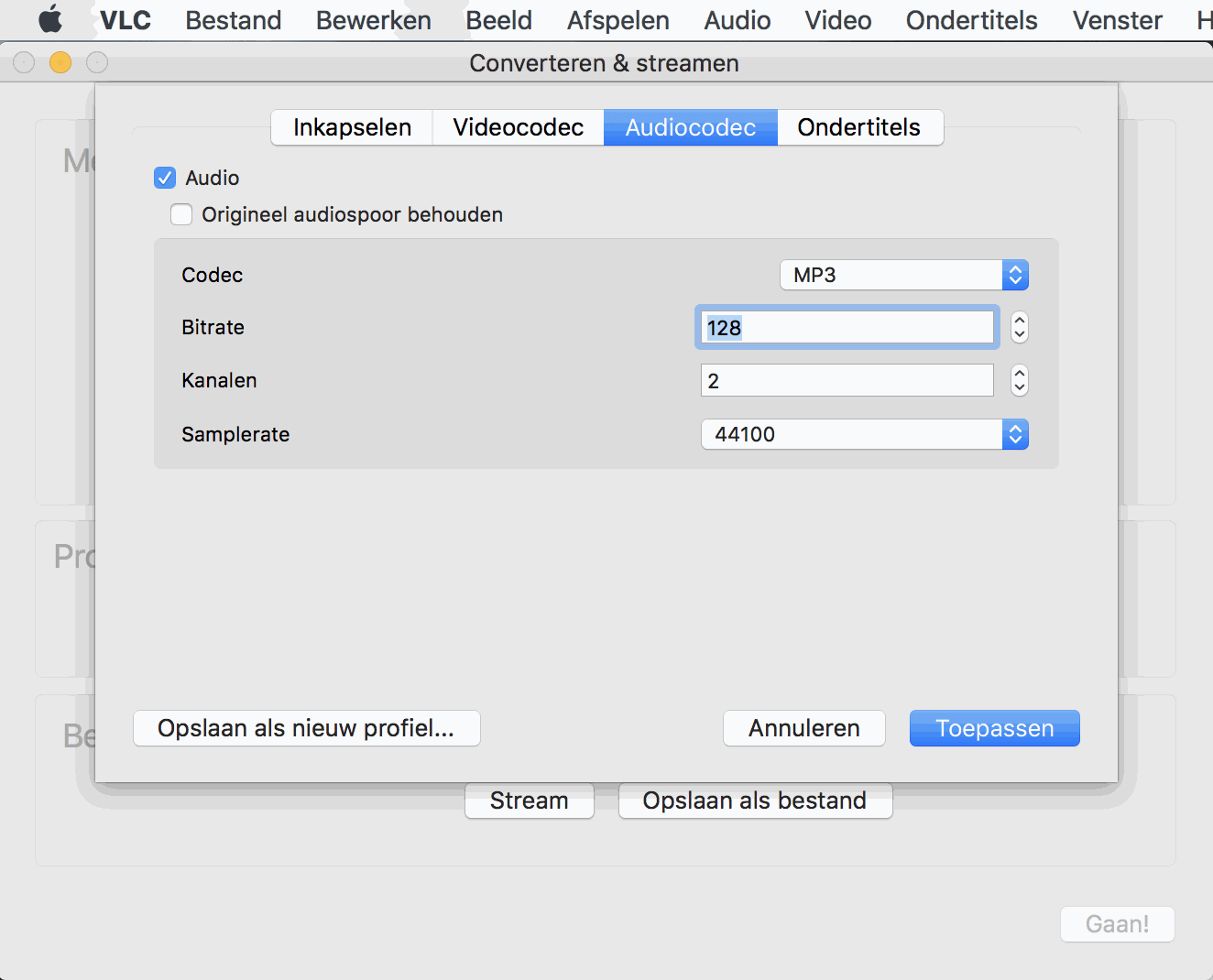
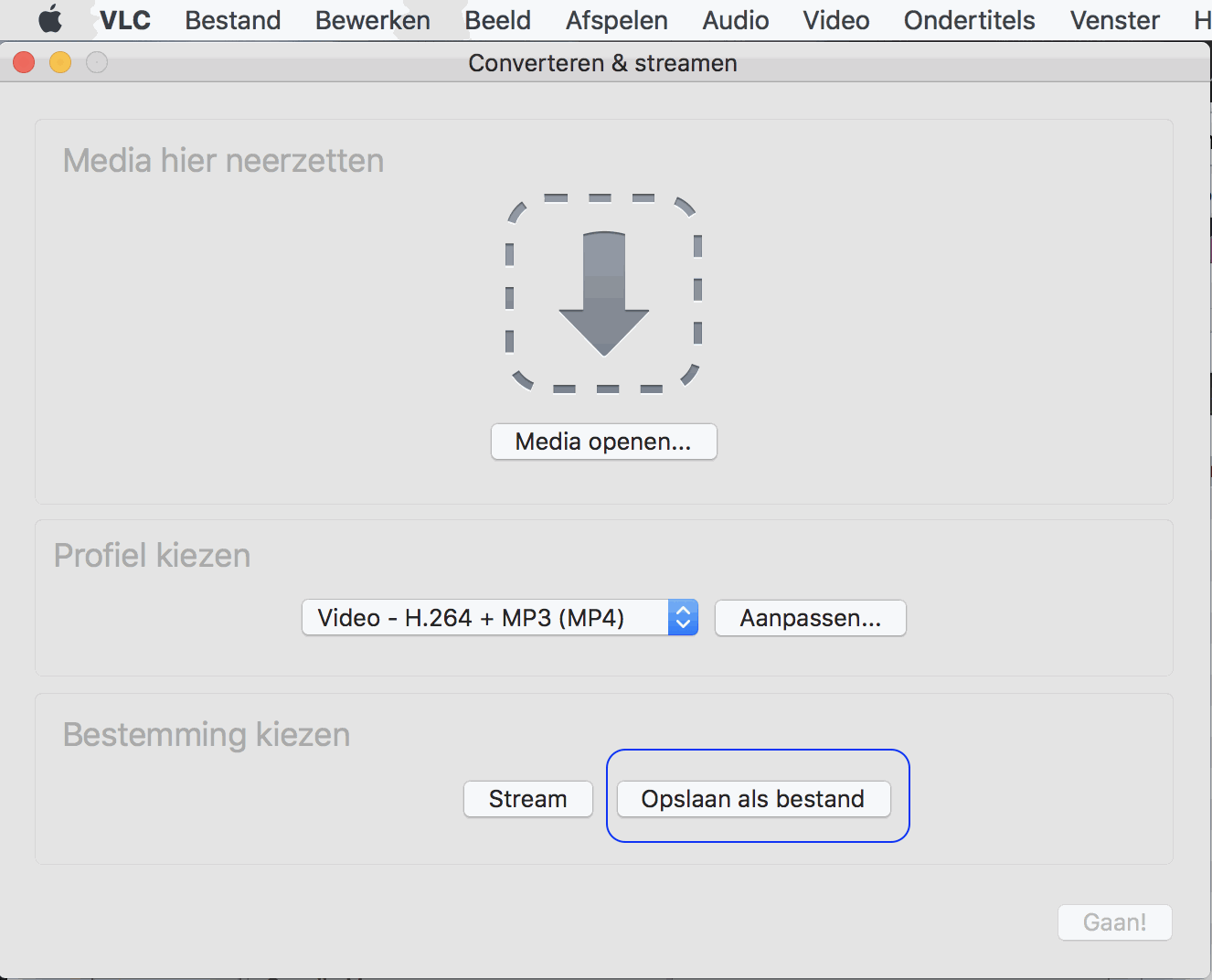
4. How to activate my KioWare license?
- You receive a .pdf with the KioWare Licenses
- Enter the codes in the Kioware Config App.
- Go to License section at the left side
- Choose the option: electronical license
- Add the License Transaction & Authorization code into this section
- After entered the correct info it says: Licensed!
5. How to update new software on a MediaScreen or Player (AudioBoard or MediaPlayer)?
You will receive the software to update from us. Please upload like below:
- Copy the software update to an empty USB Stick
- Turn the MediaScreen or Player off
- Plug in the USB Stick
- Turn the MediaScreen or Player on
- The update will start automatically
- If you update a MediaScreen: You can see on the screen, it is updating. If the update is done, there will be a notification 'Finished'
- If you update a Player (AudioBoard or MediaPlayer): wait 2 minutes, after that, the update is finished.
- Turn the MediaScreen or Player off
- Remove the USB Stick
- Restart the MediaScreen or Player and the update is complete!
6. What quality USB Stick - SD Card should I use?
Conditions for SD Card:
- Minimum Class 10
7. How to reset - update Android Software on Android Player / Screen?
To update your Android device (android-mediaplayer and android-screen), you can do 2 things:
- Reset of your device
- Installation of new Update of the Android software
How to do it:
1. Reset your device: If you can go into the Settings Menu of your Android device:
- Go to the settings menu, than go to Backup / Reset on the leftside menu and choose for the Factory Reset. After restart, your android device has been reset.
2. Installation of a new update of the Android software:
You will need to connect your device to a Windows Computer with a male-male USB cable and update it with the Update Software program on the Windows computer. You will need to use Windows 7 (or 10). First you have to install the driver on the windows computer and than install the software programm. After installation, you can connect the USB cable to the Windows computer. The Update software for Android; you need to request us for the update (.img file).
Please read more instructions here and please watch the instruction video!
8. More information about the KIDS TABLE.
Does the Kids Table require internet connection for every day use?
No, the Kids Table is plug & play, it requires only an electric plug. You can use internet (WiFI or Ethernet) for evolution or online gaming.
--------------------------------------------------------------------------------------------
Can childern play alone?
The Kids Table has securtity features like:
- Parental control with automatic launch and internet restriction security, it let the kids choose between applications authorized by administrator.
--------------------------------------------------------------------------------------------
Is the glass resistant?
Yes, the Kids Table is made to resist from children enthusiasm.
--------------------------------------------------------------------------------------------
Do we need to buy the games?
Games are already installed and free. User can download and install new games.
We choose games which have a quick session and quick loading for kids to have fun and move on.
--------------------------------------------------------------------------------------------
What is the difference with a tablet?
The Kids Table is not a tablet, it's an industrial monitor with an android computer connected. The difference between a tablet and Kids table, is the industrial material, this is meant to be used every day, all day long. Years of utilisation with sturdy glass and waterproof material.
--------------------------------------------------------------------------------------------
Which colors are available?
Blue and pink are the main colors for a quick delivery. But all RAL colors are available without any extra costs.
--------------------------------------------------------------------------------------------
Bigger screen?
No, 22inch is the biggest size.
--------------------------------------------------------------------------------------------
How many kids can play together?
You can play with 4 kids together at the same time.
--------------------------------------------------------------------------------------------
Why choose the Kids Table instead of a Chinese version?
The Kids Table is a high quality product, varnish paint and lacquer meet European standards and are child friendly. It has a EU cretification. A unique design, European manufacturing with 3 years warranty.
Designed for intensive use, the device is ultra resistant.
